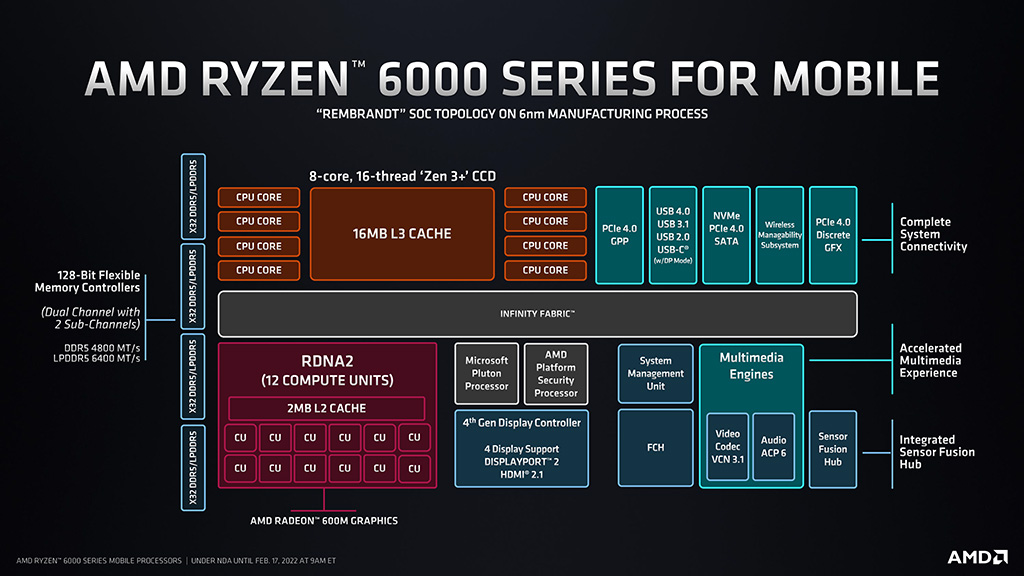Since I'm using E-Ink devices for reading, note-taking, smartphone capabilities and music and refused to use the pretty limiting and "evil" Amazon-Kindle devices, I was searching for alternatives a number of years ago and thought I should share what I'm using.
As usual for me, I researched the topic of e-ink devices quite extensively before I decided to use the ones from a company called „Onyx Boox“. IMO they are the best you can get and that for very good/reasonable prices.
I have two devices from that company. The one I'm using for reading is called „Poke 2“. They sell a newer updated version of it now which is called „Poke 3“ which is essentially the same device with small upgrades such as a USB-C port.
They have many different types of e-ink readers and tablets in different sizes, with different features and for different purposes.
Here is a comparison chart of all their current readers/tablets:
Recently I also bought the „Nova Air“ tablet for writing and note-taking from them (in addition with a handy magnetic case which adds two physical push buttons to the system). I use both devices daily, and I’m very satisfied.
You can get quite a number of their products pretty easily online within germany/europe.
For anyone interested, I can highly recommend the following YouTube channel when it comes down to knowledge and reviews about e-ink devices:
https://youtube.com/c/MyDeepGuide
Here he is reviewing both of the above-mentioned devices that I’m using:
In terms of features, the devices from Onyx Boox can do pretty much everything the Kindle can do (including a sophisticated front light system that is designed around eliminating blue light and flickering). In fact, they can do much more since they are open systems based on the Android platform. So they are very customizable. They can read and work with pretty much every file formats without restrictions. You can read through the specs yourself, since there is a lot I won't mention now.
As usual for me, I researched the topic of e-ink devices quite extensively before I decided to use the ones from a company called „Onyx Boox“. IMO they are the best you can get and that for very good/reasonable prices.
I have two devices from that company. The one I'm using for reading is called „Poke 2“. They sell a newer updated version of it now which is called „Poke 3“ which is essentially the same device with small upgrades such as a USB-C port.
They have many different types of e-ink readers and tablets in different sizes, with different features and for different purposes.
Here is a comparison chart of all their current readers/tablets:
Comparison of current models :: ONYX BOOX electronic books
Current ONYX BOOX model range, comparison of characteristics
onyxboox.com
Recently I also bought the „Nova Air“ tablet for writing and note-taking from them (in addition with a handy magnetic case which adds two physical push buttons to the system). I use both devices daily, and I’m very satisfied.
You can get quite a number of their products pretty easily online within germany/europe.
For anyone interested, I can highly recommend the following YouTube channel when it comes down to knowledge and reviews about e-ink devices:
https://youtube.com/c/MyDeepGuide
Here he is reviewing both of the above-mentioned devices that I’m using:
In terms of features, the devices from Onyx Boox can do pretty much everything the Kindle can do (including a sophisticated front light system that is designed around eliminating blue light and flickering). In fact, they can do much more since they are open systems based on the Android platform. So they are very customizable. They can read and work with pretty much every file formats without restrictions. You can read through the specs yourself, since there is a lot I won't mention now.