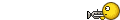You can turn off Notifications on SOTT by going here:
Signs of the Times: The World for People who Think. Featuring independent, unbiased, alternative news and commentary on world events.

www.sott.net
If you uncheck the option
Receive Alerts when anyone posts on articles where you have commented, that will turn off "the red bell" completely (and Push Notifications, as well).
If you uncheck the box under
Receive Push Notifications for new comments, that will turn off just Push Notifications for new comments (the popup windows that appear even when you're not surfing SOTT) but the red bell will work.
In either case, click
Update to save your settings when done.