Was really nice to join you yesterday, lots of great contributions!
Yes, it was a bit difficult to understand you guys, especially those not directly in front of the mic (and perhaps especially for those of us who are not native speakers - following people talk in a foreign language can be more challenging than reading, at least for me, and great audio quality helps very much). FWIW just an idea - you could use a USB microphone with a USB extension cable and pass it around, since the transmission is digital, it might be less prone to interference.
I'm not sure what the issue was, but we'll work on figuring something out so people can hear us better next time. It was a great discussion and looking forward to the next one!
Yes, it was a bit difficult to understand you guys, especially those not directly in front of the mic (and perhaps especially for those of us who are not native speakers - following people talk in a foreign language can be more challenging than reading, at least for me, and great audio quality helps very much). FWIW just an idea - you could use a USB microphone with a USB extension cable and pass it around, since the transmission is digital, it might be less prone to interference.




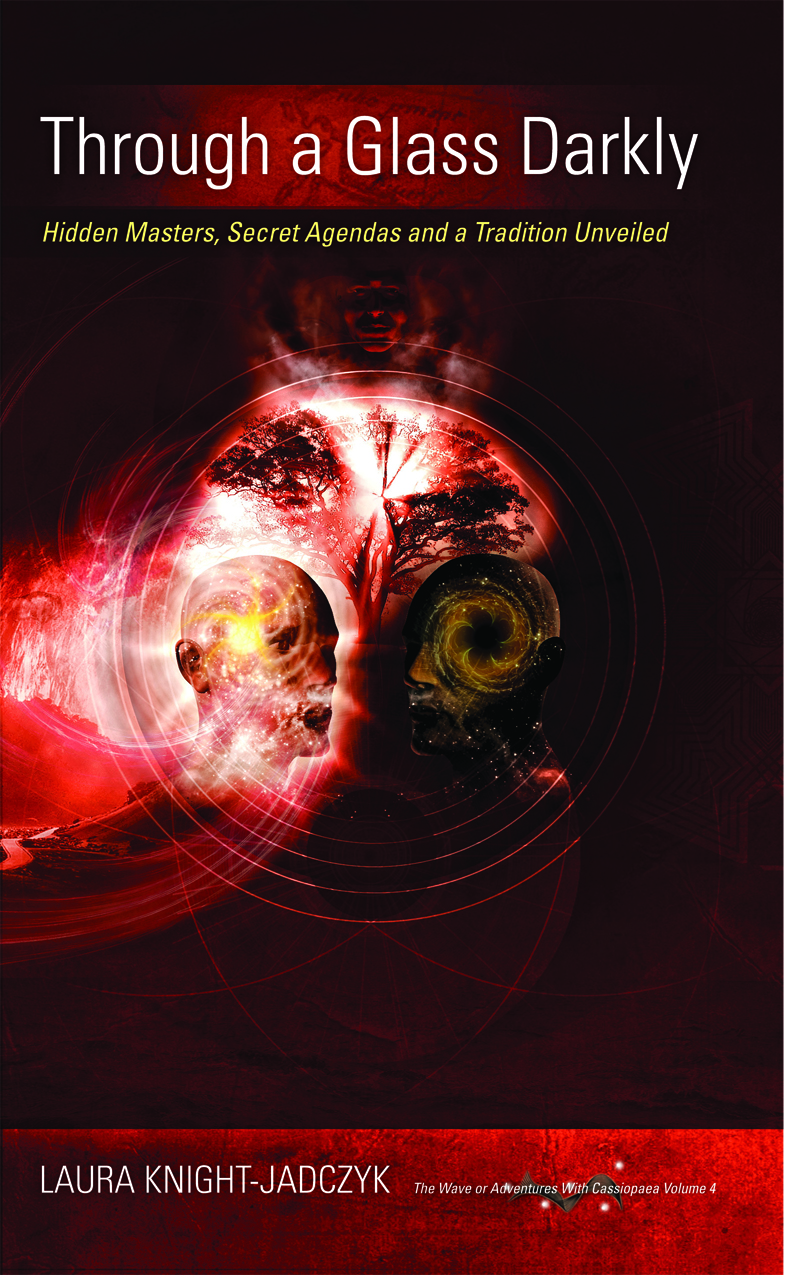

 .
.