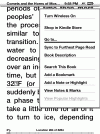Re: Comets and The Horns of Moses (Volume I) Available on Kindle!
Thanks Gawan, Patience and Don Genaro! Well, there certainly seems to be an issue with the tables. The weird thing is that it seems to happen randomly. I just tried opening and closing the document several times, and also moving forward a few pages from where the problem is, and then going back. Don't ask me why, but it worked. The text IS there! The reader just randomly "decides" to display it or not.
Anyway, we'll see what the techies can do. The tables could be converted into an image, but the text would be so small that the reader would have to zoom in each section, and I'm not ever sure that that would be enogh. I asked Mr Scott, and he also said it depends on they type of reader you have. The programming needed to produce a kindle file is so simple, that the disadvantage is that you can't always succeed at making "fancy" stuff, like a table.
If the techies find a solution, we'll upload the updated version and you can download it for free it you have bought the first one on Amazon.
Enjoy the reading! :D
Added: Another thing I tried, which worked, was to reduce the size of the displayed font, and change the general display too (horizontal or vertical). Moving forward a few pages and then going back did the trick. It's not ideal, but try it out and see if it works for you too.
Thanks Gawan, Patience and Don Genaro! Well, there certainly seems to be an issue with the tables. The weird thing is that it seems to happen randomly. I just tried opening and closing the document several times, and also moving forward a few pages from where the problem is, and then going back. Don't ask me why, but it worked. The text IS there! The reader just randomly "decides" to display it or not.
Anyway, we'll see what the techies can do. The tables could be converted into an image, but the text would be so small that the reader would have to zoom in each section, and I'm not ever sure that that would be enogh. I asked Mr Scott, and he also said it depends on they type of reader you have. The programming needed to produce a kindle file is so simple, that the disadvantage is that you can't always succeed at making "fancy" stuff, like a table.
If the techies find a solution, we'll upload the updated version and you can download it for free it you have bought the first one on Amazon.
Enjoy the reading! :D
Added: Another thing I tried, which worked, was to reduce the size of the displayed font, and change the general display too (horizontal or vertical). Moving forward a few pages and then going back did the trick. It's not ideal, but try it out and see if it works for you too.




 .
.  .
.