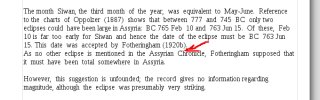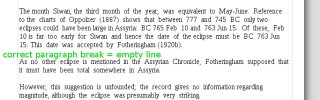Re: Historical Events Database
I inspected a number of entries in the database, and wrote up the following guidelines for the usage of the input fields. It's more or less what we have done until now, but the requirements are now a bit more strict, to ensure a certain quality of our planned publication. Also, having a uniform method of entering information across all entries will allow us to write small computer scripts -- if the need arises -- which can automatically 'parse' and 'transform' the information.
What I've written below is open to discussion, and I think I'll edit this post repeatedly as we discover more issues. It is not yet complete,
so please hang on a couple more days before we focus on editing all the entries. Please read the requirements carefully and ask questions when something is not clear, or not feasible. By now all contributors should have a good 'feeling' about the process, which details are available, etc.
Summary field:
The
Summary field should contain the most relevant information about this event. It should be a catchy, simple and short sentence (think of how Sott.net headings are written). After reading the
Summary, the readers should know enough so that it is not necessary to read the entire text. The
Summary field will be used as a heading for each event. I've copied everything from the previous
Keywords field (which no longer exists) into the
Summary field, because the usage of the
Keywords field was sometimes not precise/uniform enough to generate a good index from it (see next section).
I think the summary should be a complete sentence with a verb. E.g. instead of "Small globes around the sun" you should write "Small globes seen around the sun".
Index field:
This is a new field, and currently it is empty for all events. It has the same purpose as the old
Keywords field (which no longer exists). I chose the name "
Index" to make it clear that it has to be filled in a more precise way than the old
Keywords field. Write into this field those terms which should be added to the Index at the end of the book. Enter all relevant and related words which might be used by a reader to look up an event (re-read Laura's notes on proper use of keywords a few posts back). You should never add a whole sentence. Use phrases (even short ones) only when absolutely necessary. Aim at single words only. To enter a simple phrase which contains a space, type quotation marks. You can specify term hierarchies/groupings by typing >. Use the autocomplete suggestions as much as possible to have uniform spelling/capitalization. Do NOT enter categories, event types, locations, authors, year numbers etc. because this would be information duplication.
Good Examples:
volcano
"Mount Etna"
eclipse>total
eclipse>partial
eclipse>solar>total
Bad Examples:
"first predicted eclipse" (too long, and would be listed under 'F', readers probably won't look up the word 'first')
rather write:
"eclipse>first predicted"
Author field:
First name(s) come first (abbreviations are possible), then a blank space, then the last name at the end. Optionally add an academic title without comma after the last name. Separate authors by a comma plus white space. Do not use "and" or "&". If the author is unknown (rare cases), type "unknown".
Good Example:
John Doe, Jane Doe PhD, Jim Doe
Bad Examples:
John Doe and Jane Doe
Doe, John
John Doe, PhD. & Doe Jane
Source Type field:
This is a new field, and it has 3 options: "book", "article" and "web". Since this is a new field, it has to be set for all events. Set "book" when you are quoting from a book or book series, "article" when quoting from a published (on paper or PDF) article, or "web" when you are quoting from a regular web page. This info will be used to properly typeset the main citations.
If you select "web", paste the link/URL into the new
Link field. Up until now, links have been pasted into various other fields. This has to be corrected.
Volume field:
This field is optional. You can enter here 'Volume', 'Book', 'Part' or 'Chapter', followed by roman or latin numerals, as it is traditionally given for this source. Do NOT use abbreviations for 'Volume', 'Book', 'Part' or 'Chapter' like 'Vol.', 'Bk.' etc. If several apply, separate with a comma and a blank space. Links, Translators, Editors etc. do NOT go here. Instead, use the new
Editor and
Translator fields.
Good Examples:
Book IV, Chapter 1
Volume 2
Book 2, Part II, Chapters 3-6
Bad Examples:
Vol.3
Book X -- Chapter 3
IIICh2
Page field:
Enter a single page number, or if it is a page range, specify it with a single dash. If it is a page 'and from here on', use 'ff.' Do not use abbreaviations like 'p.' or 'pp.'. The system will add that automatically later.
Good Examples:
100
150-155
100 ff.
Bad Examples:
Page 32
p. 32
pp.33-100
Publisher and Published at field:
Usage should be self-explanatory, don't misuse the field by pasting other details.
Link field:
Use this only when the Source type field is set to "Web".
Editor and Translator field:
Usage should be self-explanatory, don't misuse the field by pasting other details.
Quote field:
Here you should especially pay attention to good text formatting. Please adhere to the following rules:
1. Use English punctuation (no spaces in front of punctuation, like in French)
2. If you use any kind of abbreviations which are not known by a layperson (anything more fancy than i.e. and e.g.), record and explain them in a Word document. We may include your explanations in a preface.
3. The text inserted here is already implicitly quoted, so do not put quotation marks around the entire text.
4. Do not type a citation here, because the citation is already defined through the Author/Title/Volume/Publisher etc. fields. (Secondary sources go into the
Notes field, see below)
5. Make sure you don't have any hard hyphens in the text (especially when copied from a PDF or a badly formatted web page). Hard hyphens like in "atmo-sphere" should be removed.
6. Make sure that every paragraph is
separated by an empty line. You can achieve an empty line by
pressing the enter key twice. Especially when you copy-pasted the text, you often will have paragraphs without an empty line in between. You have to train your eye to spot that.
7. Spot and fix any typos and grammar mistakes. If they are your mistakes, fix them. If they are part of the original, leave them and add [sic] right after it. It helps when you copy-paste the text into your Word application and run a spelling check.
8. The date and duration given in the text should be entered into the available date fields. If possible, also extract uncertainties for date and duration, and enter them into the corresponding fields! If you have evidence that the date given in the primary source is wrong, and you decide to set a date and duration
different from that, you have to explain your reasoning in the
Notes field.
Notes field:
This is for
1. quoting secondary sources (subsequent to the original source which is quoted in the
Quote field above) of the same event (see 1.)
2. additional generic information (see 2.),
3. editorial notes (see 3.).
It can be left empty. In any case you have to provide one citation per quotation. Don't leave any personal comments here like "I'm not sure about this" etc. The contents of this field will be published! If you use any kind of abbreviations which are not known by a layperson (anything more fancy than i.e. and e.g.), record and explain them in a Word document. We may include your explanations in a preface.
1. Quotation of a secondary source
If the secondary source text is different from the primary one (pasted into the
Quote field above), include it because as Laura said, it's interesting how things get changed. Cite according to the APA style for Long Quotations. Write it like this:
Code:
Jones (1998) wrote:
> Students often had difficulty using APA style, especially when it was their first time citing sources.
>
> This difficulty could be attributed to the fact that many students failed to purchase a style manual or to ask their teacher for help. (p. 199)
Note the empty line between the citation and the actual quotation. Note the > arrow in front of every paragraph/line of the quotation, even empty lines. Do not use quotation marks around quotation blocks which have the > arrow. Note the page reference at the end of the quotation in round brackets. More info on the APA citation style here: https://owl.english.purdue.edu/owl/resource/560/02/
Collect as much details as possible about the quoted work (here this would be by Jones 1998, you also need Publisher info etc.) into a Word document. We need those infos to compile a reference list at the end of the book!
2. Additional generic information
You can include relevant and helpful snippets from Wikipedia or from other web articles or regular books. If you're citing Wikipedia, do it in the following way:
Code:
"Plagiarism". In Wikipedia. Retrieved August 10, 2004, from http://en.wikipedia.org/wiki/Plagiarism:
> Students often had difficulty using APA style, especially when it was their first time citing sources.
3. Editorial notes
These are YOUR/OUR notes. Cite them in the following way:
Code:
Editor's note:
> My note goes here
Prefix and Postfix fields:
This is intended to be 'connecting' text between events. Leave empty for now. We can decide later what do with it.